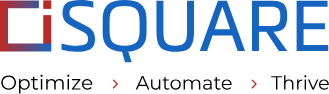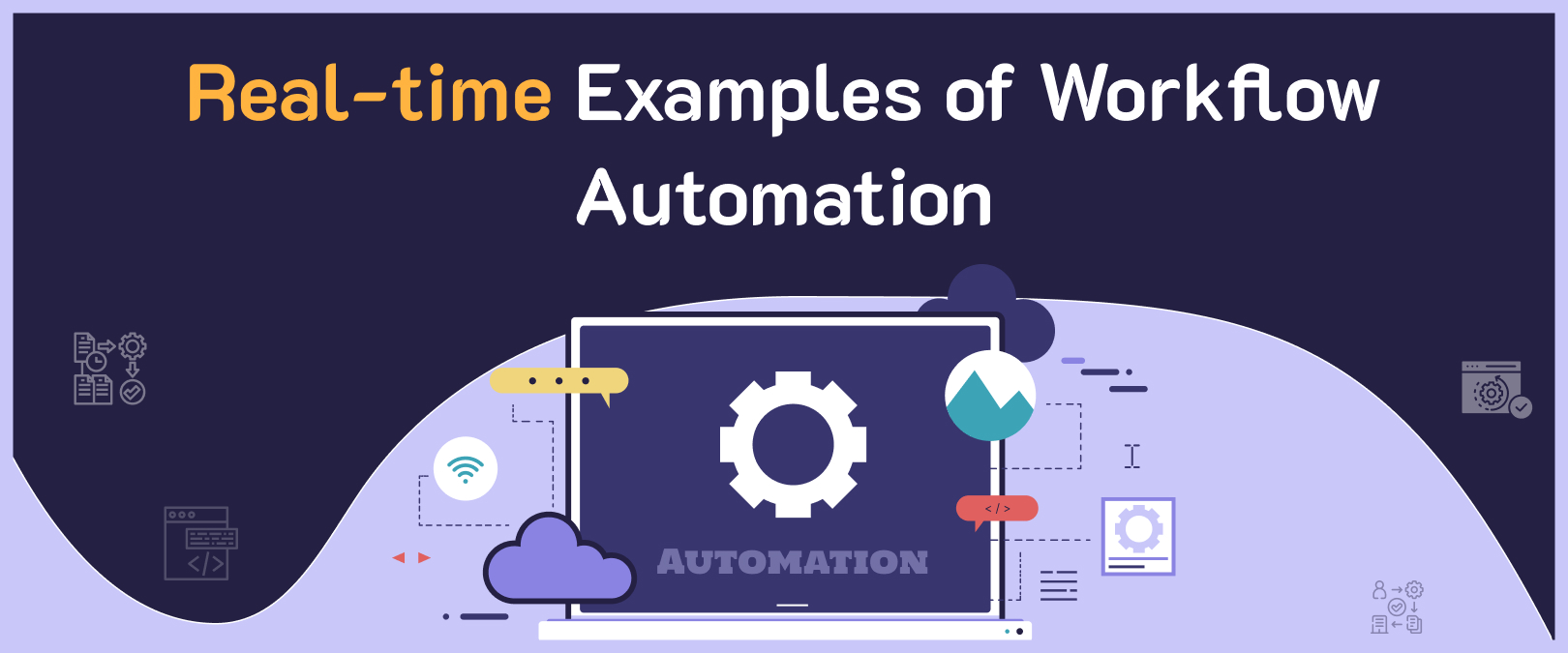
What Are Some Real-time Examples of Workflow Automation?
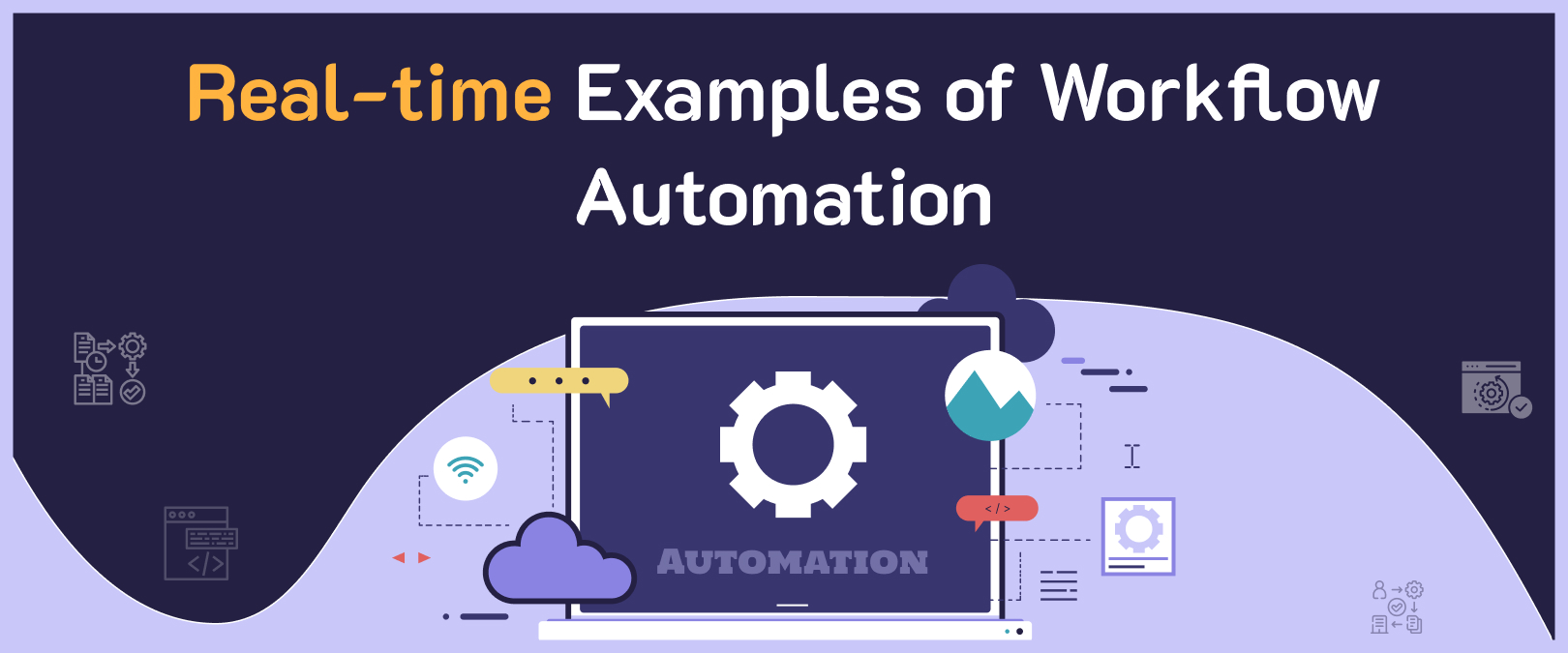
In every organization or business, there are certain procedures or steps that employees must follow to get things done. Sometimes, these tasks can feel like a lot, especially when you’re doing them over and over again.
Even though many companies now use digital tools like Excel or project management software to manage these repetitive tasks, the processes can still be pretty slow and inefficient. That’s where workflow automation tools come in handy. They’re designed to make these repetitive tasks easier and quicker, leading to better results for everyone involved.
But what exactly are workflow automation tools? Are they the same as project management software? And how can they help improve your business processes? Let’s break it down: we’ll discuss the basics of workflow automation, and some real-time examples of workflow automation.
A workflow consists of a series of steps aimed at accomplishing a task or reaching a specific goal. Whether you work in development, sales, recruiting, or marketing, dealing with complex tasks and projects is a common part of your job, and workflows help manage these processes.
There are three main components of a workflow: triggers, conditions, and actions.
In-depth Look: Trigger, Condition, and Action
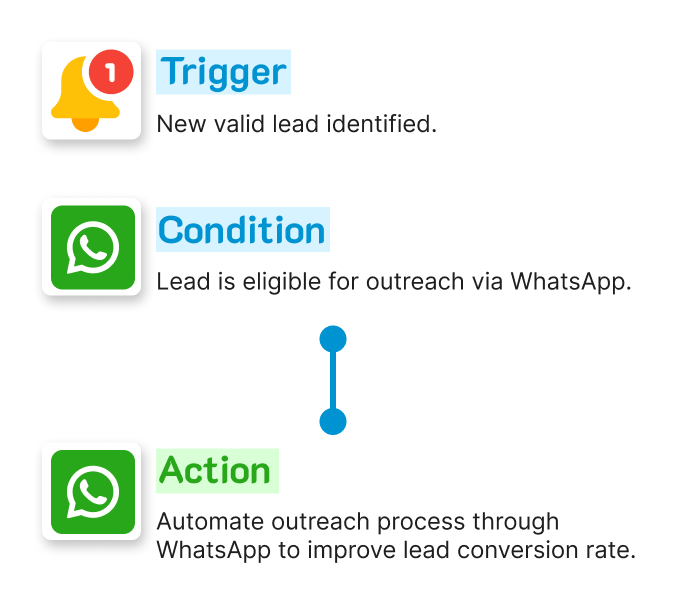
1. Trigger
These are the events or actions that kickstart your workflow. For instance, a new client inquiry could trigger the initiation of a software development project workflow.
2. Condition
These are the prerequisites that need to be fulfilled for the workflow to proceed. For example, when allocating tasks for the week, the availability of team members is a condition – if everyone is available, you proceed with assigning tasks; if not, you adjust the schedule accordingly.
3. Action
These are the specific steps taken to advance the task within the workflow. For instance, writing code for a new feature is an action within a software development workflow, while conducting code reviews and merging branches are actions in the quality assurance and integration phase of the development process.
Get a free Consultation WhatsApp | Skype
Few Real-time Examples of Workflow Automation
In all kinds of jobs, there are tasks that keep coming back. These tasks can take a lot of time. It’s not surprising that employees would rather do more interesting things than the same old tasks. And people need breaks, but automation tools can keep working without stopping.
Here are seven practical examples of where you can apply workflow automation.
1. Technical Assistance
Efficiently handling technical assistance requests is crucial for any IT department. To streamline this process, instead of employees sending emails when encountering issues, they can fill out a form. A workflow automation system then assigns the ticket to an available support person, enabling better tracking, management, and quicker responses to requests.
2. Eases Employee onboarding Process
Manual inputting of new employee data into HR systems can be tedious and error prone. Workflow automation standardizes and ensures accuracy in the onboarding process. It collects and inputs employee data without errors, assists in sending out forms and compliance documents, freeing HR staff to focus on welcoming new hires and fostering their confidence in the organization.
3. Simplify Submission & Approvals
The submission and approval process for expense reimbursements involves multiple steps and can be time-consuming. Automation streamlines this process, allowing employees to fill out online forms that are automatically routed to their managers for approval. Once approved, the reimbursement is seamlessly added to the employee’s next paycheck.
4. Automated invoice generation
Automating the invoice workflow can significantly improve efficiency in finance and accounting departments. Workflow automation can generate invoices automatically upon transaction completion and set up recurring invoices on a reliable schedule, ensuring timely and accurate invoicing.
5. 24/7 Customer Support
Automation ensures prompt customer support by employing chatbots to assist customers anytime, day or night. These chatbots can guide customers through predefined chat flows based on their inquiries, while also keeping detailed records of interactions and feedback for better service delivery.
6. Eliminates Communication Gaps
Workflow automation enhances task management by reducing communication channels between employees and project managers. It helps in creating to-do lists automatically and transferring them to project management software, ensuring no tasks are overlooked and facilitating productivity and efficiency in project execution.
7. Instant Task Assignment
It’s common for employees to receive tasks through internal emails, but this practice isn’t always the most effective. Emailing tasks between colleagues or departments often leads to misunderstandings or incomplete information. This can hinder productivity, as it requires extra clarification about the expectations or goals of the assignment.
Get a free Consultation WhatsApp | Skype
Take Away
Workflow automation is highly effective when combined with right trigger, logic, and action. This integration allows you to streamline your business processes and tailor them to your specific requirements, resulting in reduced friction. Furthermore, implementing workflow automation brings about several benefits, including increased reliability, higher completion rates for tasks, improved accountability, enhanced scalability, reduced labor costs, decreased processing errors, and more.
Each organization adopts different approaches to streamline workflows based on its unique needs. However, workflow automation software is considered essential for all businesses. iSQUARE is here to simplify your workload through task automation. Our experts specialize in setting up automated workflows, allowing you to accomplish more with less effort. Whether it’s simplifying everyday tasks or optimizing complex processes, we’re here to support you every step of the way. Ready to boost your productivity? Reach out to us today!