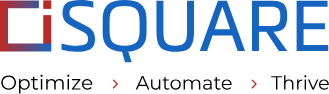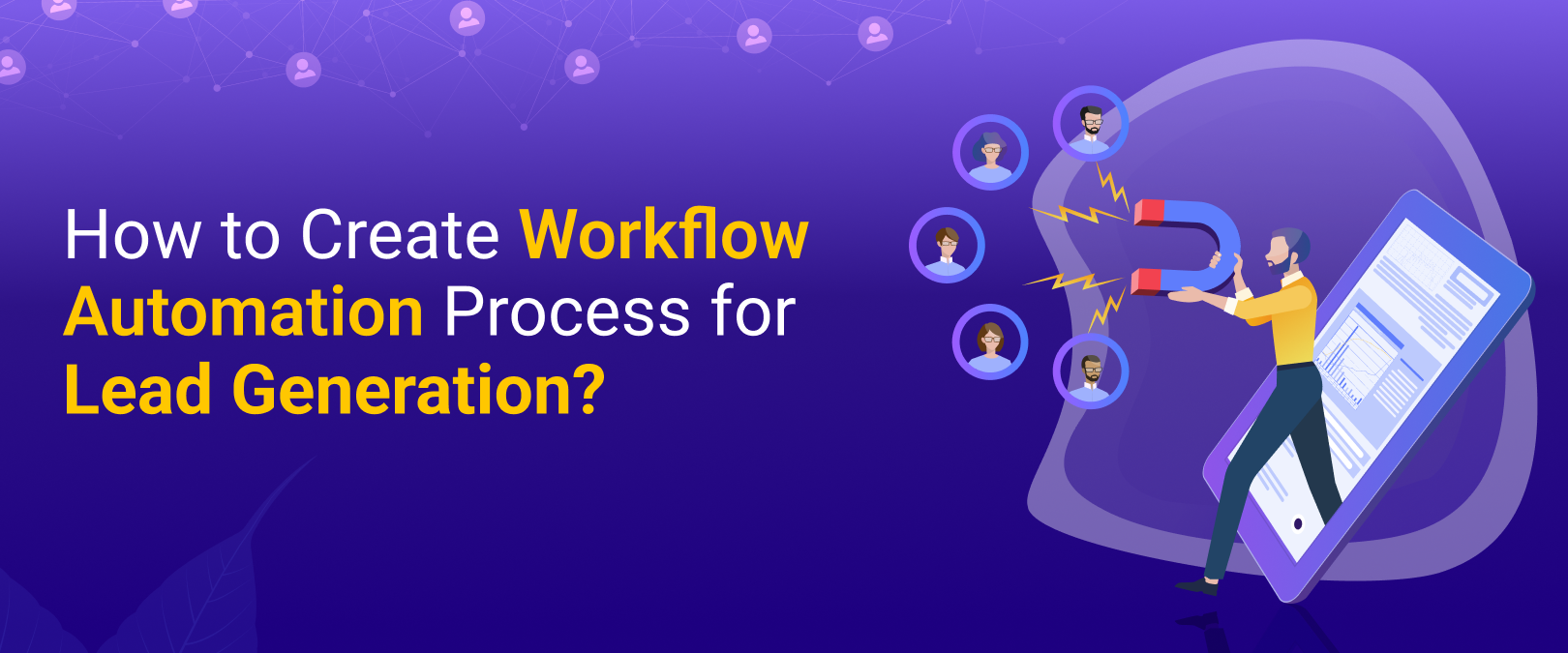
How to Create Workflow Automation Process for Lead Generation?
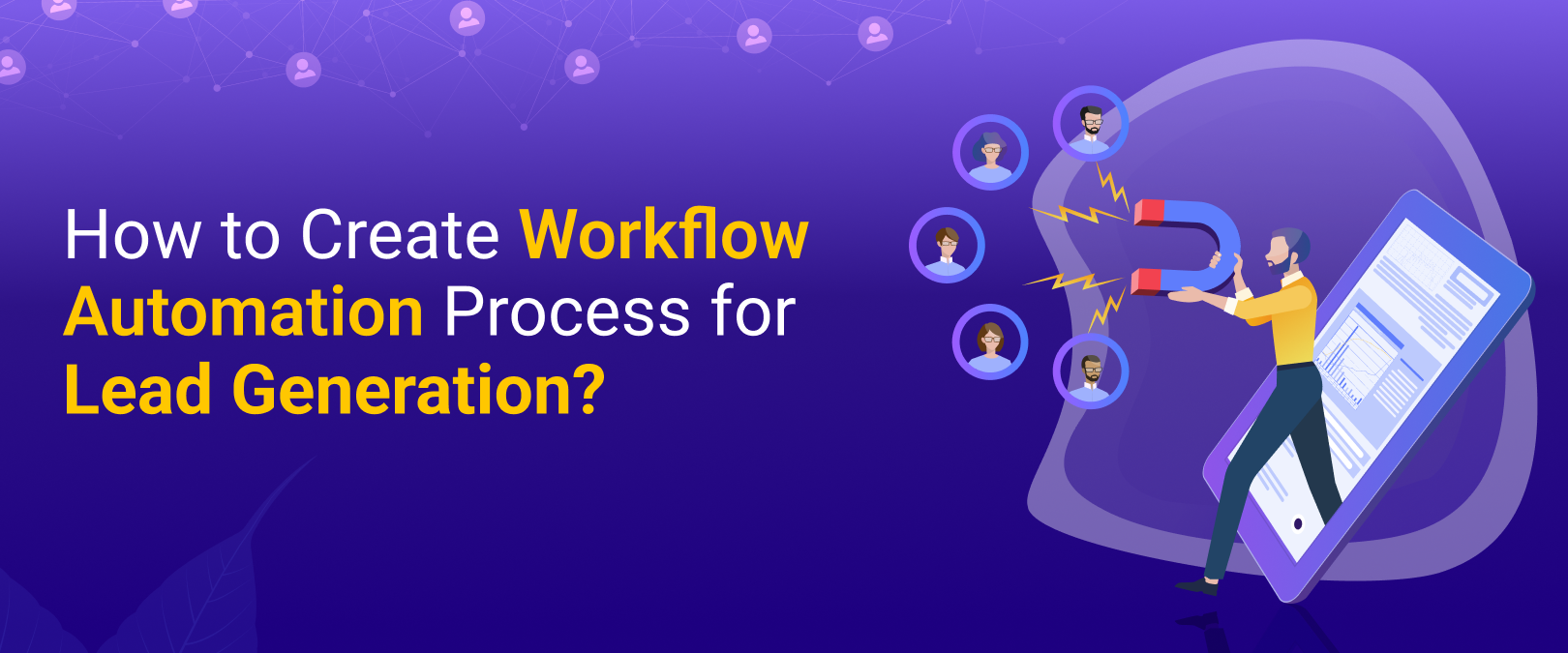
In the bustling world of business, finding potential customers or leads is like searching for treasure. However, the traditional methods of lead generation often involve time-consuming tasks that can hinder efficiency and productivity. But imagine if you had a magic map that showed you exactly where to dig.
That’s what workflow automation does for lead generation. By automating repetitive processes such as email marketing, lead scoring, and follow-ups, businesses can not only save valuable time but also ensure consistency and precision in their lead generation efforts.
Whether you’re just starting out or a big company, knowing how automation works can really change how you find customers and make your business more successful. In this blog, we’ll dive into the details of building a strong automation plan for finding new customers. This can help you make more money and build long-lasting relationships with your customers.
Get a free Consultation WhatsApp | Skype
Why Should You Use Automation to Find New Customers?
Are you looking to find more customers without spending all day on it? Well, that’s where automation comes in handy! But why should you bother with it for finding new customers? From saving time and working more efficiently to making sure you talk to the right people and making them feel special, workflow automation plays a crucial role in getting more leads to your business. Here are some reasons why you need workflow automation for lead generation.
1. Efficiency
Automation streamlines repetitive tasks, reducing manual effort and saving time. This efficiency allows your team to focus on high-value activities, such as engaging with leads and closing deals.
2. Consistency
Automated workflows ensure that every lead is treated consistently, with timely follow-ups and personalized communication. This consistency builds trust and credibility with potential customers.
3. Scalability
As your business grows, automation allows you to handle increasing numbers of leads without sacrificing quality. Automated processes can be easily scaled to accommodate higher volumes of leads, ensuring that no opportunity is missed.
4. Improved Lead Quality
Automation enables you to implement lead scoring and qualification criteria, ensuring that your sales team focuses their efforts on the most promising leads. This results in higher conversion rates and a more efficient sales process.
5. Personalization
Automation tools allow you to segment leads based on their interests, demographics, and behaviour, enabling you to deliver targeted and personalized communication. This personalized approach increases engagement and enhances the customer experience.
6. Data-driven Decisions
Automation provides valuable insights into lead behavior and campaign performance. By analyzing this data, you can refine your strategies and optimize your workflows for better results.
7. Cost-effectiveness
While there may be an initial investment in setting up automation workflows, the long-term cost savings are significant. Automation reduces the need for manual labor and increases efficiency, resulting in a higher return on investment.
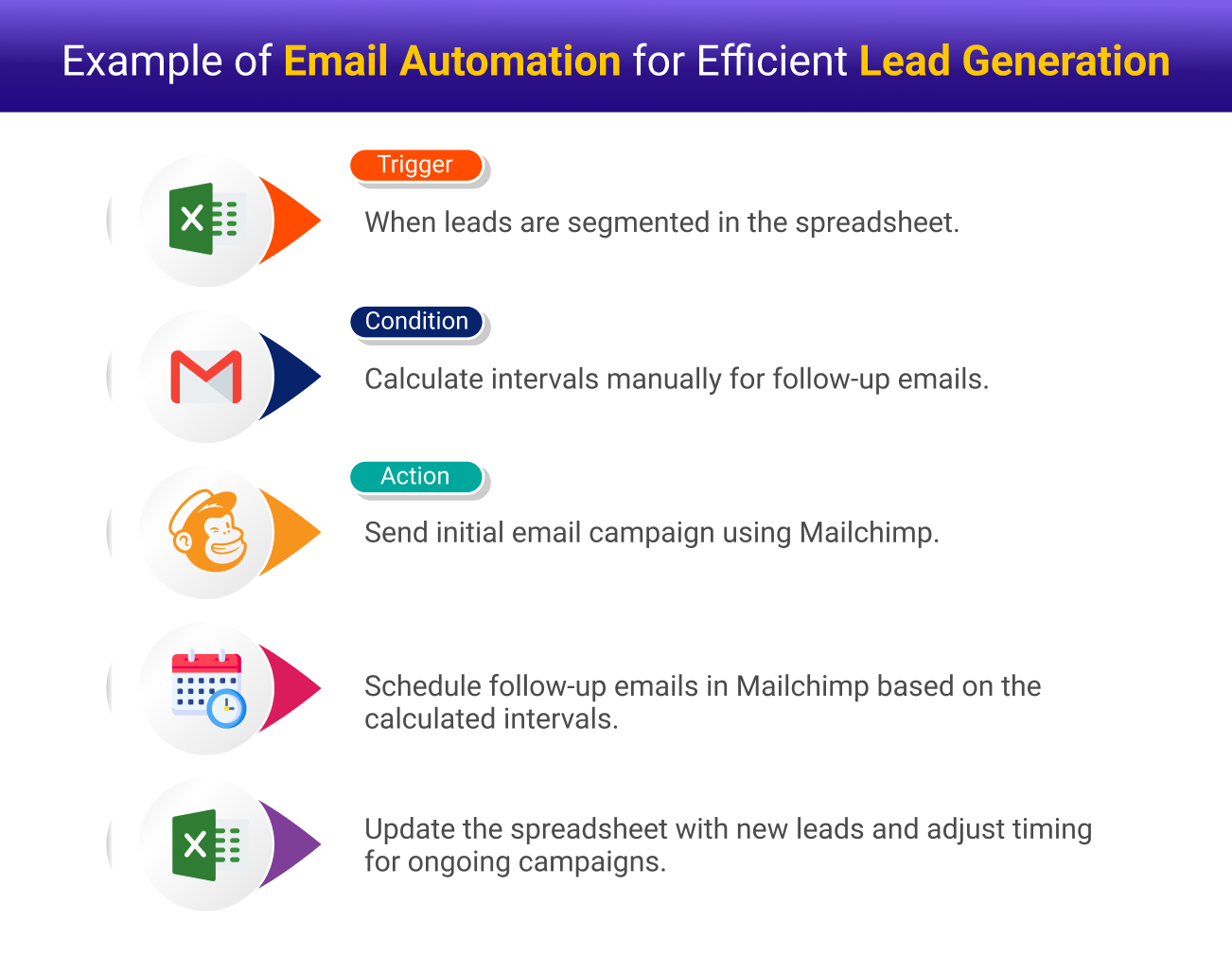
Step-by-step Guide to Create an Effective Workflow Automation Plan for Lead Generation
Step 1: Triggered Campaigns
Begin by selecting the trigger “When a lead is added to a segment” and choose the specific segment you want to target. This trigger will kickstart the automation process.
Step 2: Waiting Interval
Control the timing of your follow-up emails by incorporating a waiting period using the “Wait” action. Determine the ideal interval between each email for maximum engagement.
Step 3: Send Initial Outreach
Utilize the “Send Campaign” action to dispatch the first outreach email to your selected segment. Craft a personalized and compelling message to pique interest and encourage further interaction.
Step 4: Pause Duration
Give your leads some breathing room by inserting another “Wait” action. Set a cooldown period of 3-5 days to prevent overwhelming your recipients with too many messages.
Step 5: Follow-up Sequences
Maintain momentum by sending additional campaigns as follow-ups. These emails should nurture interest, offer valuable insights, and drive leads toward conversion. Tailor the content to match your goals and the unique needs of your target audience.
Step 6: Continue the Process Going
To create a series that aligns perfectly with your objectives, repeat the above actions as needed. Customize the messaging and intervals to suit your preferred timeline and engagement strategy.
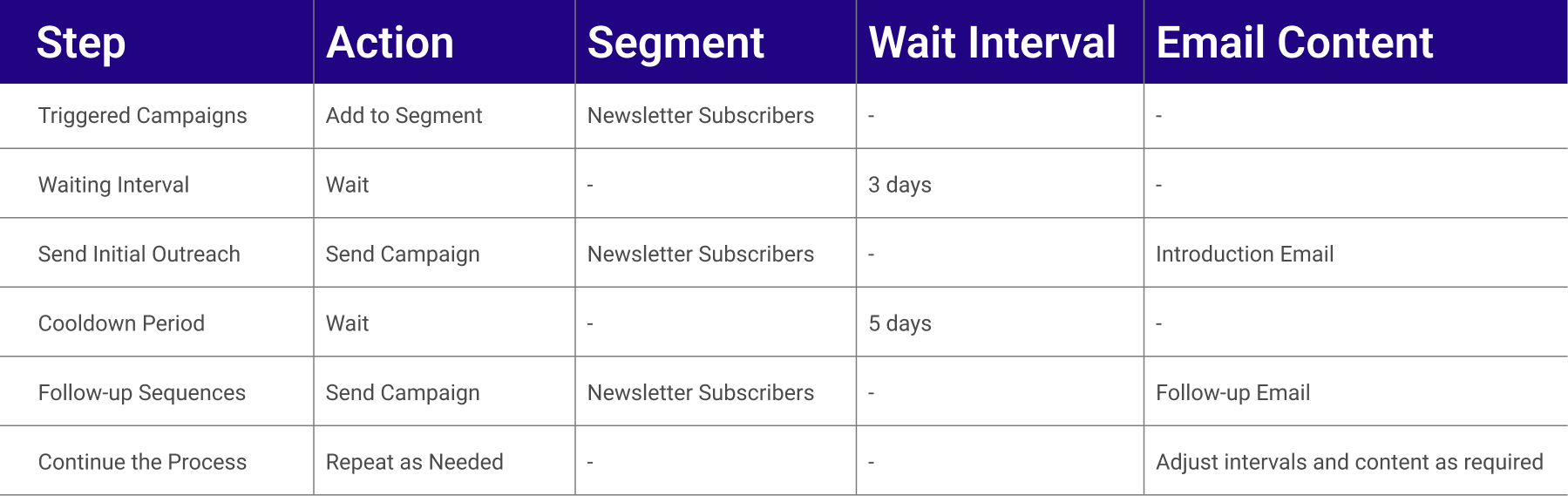
Get a free Consultation WhatsApp | Skype
Final Words
Building a lead generation workflow automation makes it easier for businesses to follow how a potential customer moves toward buying something. It helps give them a better experience and shows them the right content. There are different types of lead generation campaigns and understanding them helps in doing them well.
To make a lead generation campaign work, it’s important to follow a step-by-step plan using an efficient workflow automation software
Ready to improve your lead generation for your business? Learn about iSQUARE’s workflow automation software and ace your lead generation process for your business.