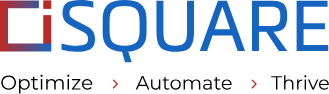Getting Started with Workflow Automation: A Beginner’s Guide

Ever feel like you’re constantly running in circles, trying to keep up with the demands of your business? You’re not alone. But what if I told you there’s a way to simplify things? It’s called workflow automation. Whether you’re managing a fledgling startup or overseeing an established small business, embracing automation can revolutionize the way you work, allowing you to focus on what truly matters – growing your business and serving your customers.
In this friendly guide, we’ll explore how automation can make your life easier. We’ll break down the steps, using simple words, to help you identify which parts of your business you can automate and how to do it.
Understanding and managing workflows is essential for effectively organizing and improving projects. Project managers prioritize workflows because they bring structure and predictability to the project management process. Being able to visualize and plan workflows enables scalability and efficiency improvements. Workflow management is a key component of project management, and mastering it is vital for enhancing project effectiveness. This guide will explore the fundamentals of workflows, including how to map them out and optimize them for better outcomes.
Understanding Workflow Automation
Grasping workflows and how to manage them efficiently is crucial for project success. Workflow management involves organizing and optimizing the steps involved in completing tasks or projects. It’s a fundamental aspect of project management that ensures smooth operations and timely delivery. This guide will delve into the concept of workflows and explore strategies for effective workflow management.
What is Workflow?
A workflow is a series of steps or tasks that need to be completed in a specific order to achieve a desired outcome. It outlines the sequence of actions, decisions, and interactions involved in completing a process or project. Workflows provide clarity and structure, enabling teams to efficiently collaborate, track progress, and ensure tasks are completed in a timely manner. They are often visualized as diagrams or flowcharts to illustrate the flow of work from one stage to the next.
What is Workflow Automation?
Workflow automation means using rules to make a series of tasks start on their own without people having to do anything. Once you set the rules, automated workflows can do things like send emails, set reminders, schedule tasks, and more without needing anyone from your team to do anything.
Learn more on some real-time examples of workflow automation.
How does workflow automation work?
Workflow automation operates by using a series of conditional statements (like if/then) to trigger subsequent tasks. These tasks can branch off based on actions taken by customers, employees, or other stakeholders.
Let’s consider a different example: managing customer support tickets.
- A customer submits a support ticket.
- The system automatically categorizes the ticket based on its content and urgency.
- If the ticket is marked as high priority, it notifies the support team immediately. If it’s low priority, it’s added to a queue.
- An automated email is sent to the customer, acknowledging receipt of the ticket and providing an estimated resolution time.
- A support agent picks up the ticket from the queue and begins working on a solution.
- Once the issue is resolved, the customer is notified via email.
- If the customer responds with further inquiries, the process loops back to step 4 for continued support.
Get a free Demo WhatsApp | Skype
Workflow automation steps
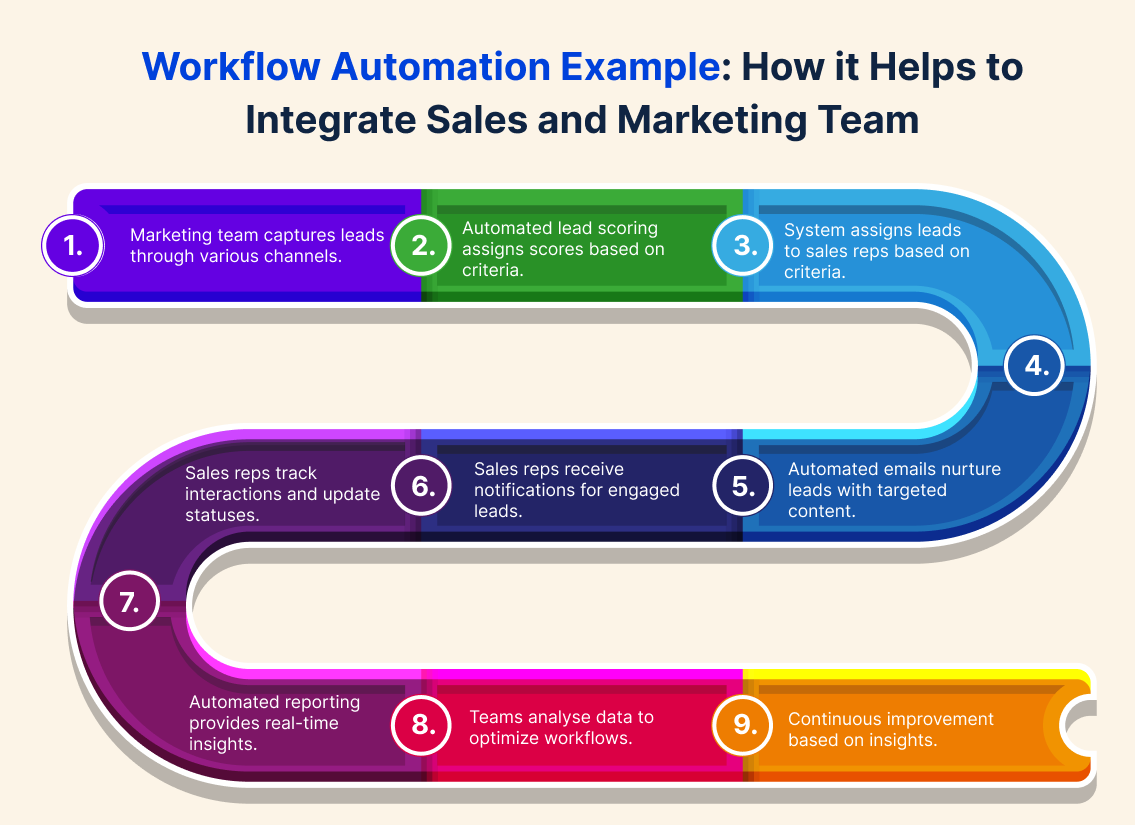
Workflow automation implementation involves a thorough process to streamline operations and enhance efficiency within an organization. Here’s a descriptive breakdown of the steps involved:
1. Identification of Suitable Processes
The first step is to identify which processes within the organization could benefit from automation. These are typically tasks that are repetitive, time-consuming, error-prone, or costly when done manually. Priority is given to workflows that have the most significant potential for improvement.
2. Mapping and Designing Workflow
Once the processes are identified, they need to be mapped out and designed into automated workflows. This step requires a deep understanding of how the business operates, as each step of the process needs to be clearly defined and sequenced to ensure smooth automation.
3. Defining Business Goals
Organizations must establish clear business goals for implementing workflow automation. These goals could include reducing costs, improving efficiency, minimizing errors, increasing productivity, or achieving other specific objectives. Defining these goals helps guide the automation process and measure its success.
4. Researching and Selecting Automation Software
The next step involves researching and selecting the appropriate workflow automation software. Organizations need to consider factors such as features, functions, scalability, integration capabilities, and cost. The chosen software should align with the identified business goals and meet the organization’s requirements.
5. Employee Training and Change Management
Implementing workflow automation requires training employees to use the new software effectively. A comprehensive change management program is essential to ensure smooth adoption and acceptance of automation among employees. Training helps employees understand how automation will impact their roles and how they can leverage it to improve their workflows.
6. Establishing Key Performance Indicators (KPIs)
Key performance indicators are established to measure the success of workflow automation. These KPIs should align with the defined business goals and provide measurable metrics for evaluating the effectiveness of automation. Common KPIs include cost savings, time savings, error reduction, productivity improvement, and customer satisfaction.
7. Driving Continuous Improvement
Feedback from employees is gathered to drive continuous improvement in workflow automation. This feedback, combined with data from KPIs, helps identify areas for optimization and enhancement. Continuous improvement ensures that automated workflows evolve to meet changing business needs and maximize efficiency over time.
Wrapping Up
The flow and content of the conclusion are generally correct, but it could be refined for clarity and coherence. Here’s a revised version:
Managing workflows efficiently is crucial, especially in busy environments with multiple employees or complex projects. Luckily, advancements in technology have made this easier than ever, particularly with robust workflow automation software like iSQUARE.
Smooth operations are vital for success in any job, but they don’t have to be complicated. iSQUARE simplifies the process by offering an intuitive platform that automates tasks, boosts productivity, and optimizes efficiency.
Whether you’re part of a small team or a large corporation, there’s no reason to miss out on the opportunity to streamline your work life. Reach out to iSQUARE Business Solution today to discuss your business challenges and experience the transformative impact firsthand.